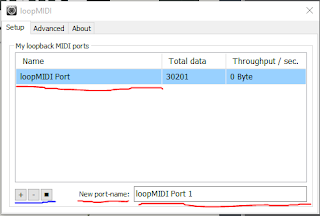Thursday, March 24, 2016
Wednesday, March 16, 2016
Monday, March 14, 2016
Friday, March 11, 2016
Sunday, March 6, 2016
Midi on Windows 10/ PC
Hi everyone. It seems some people are having problems with the Midi playback or the "IAC Driver" during tutorial #20. To fix it just follow these steps:
2.open Loop Midi. It should look like the picture below, but i have already added a port so yours should not have "loopMIDI Port" added to the list.
1. Download "Loop Midi" and to make it easier give it a shortcut on your desktop.
2.open Loop Midi. It should look like the picture below, but i have already added a port so yours should not have "loopMIDI Port" added to the list.
3. Go ahead and make the name for your port on the bottom right hand side of the window, I underlined it in red.( I kept it the default name because i'm lazy). After changing/keeping the name, go ahead and press the plus sign at the bottom left hand corner that i underlined in blue. This should add the Port to the Input Device list in Tutorial 20.
Now i am in no way an expert in this but this made it possible to continue the lesson for me. If you have any questions about it contact the Professor. Hope that helped some of y'all out :)
Saturday, March 5, 2016
Friday, March 4, 2016
Tuesday, March 1, 2016
Subscribe to:
Comments (Atom)